How We Design Our 3D Environments

As a Visual Novel/Adventure Game hybrid, we knew early on that of the Devil would need immersive, atmospheric environments for our characters and readers to explore. Because our game is built in Unity with the Naninovel suite of tools, we have the ability to utilize fully 3D scenes for our backgrounds, letting us take advantage of powerful tools like animation, lighting, depth-of-field, chromatic aberration, post-processing, and dozens of other special effects to set our stage.
With so many levers to pull, we needed a strong vision in order to help reign in our options. To that end, we developed a multi-step process involving the whole team's strengths, so that we could create a world that felt alive and real to us and our audience.
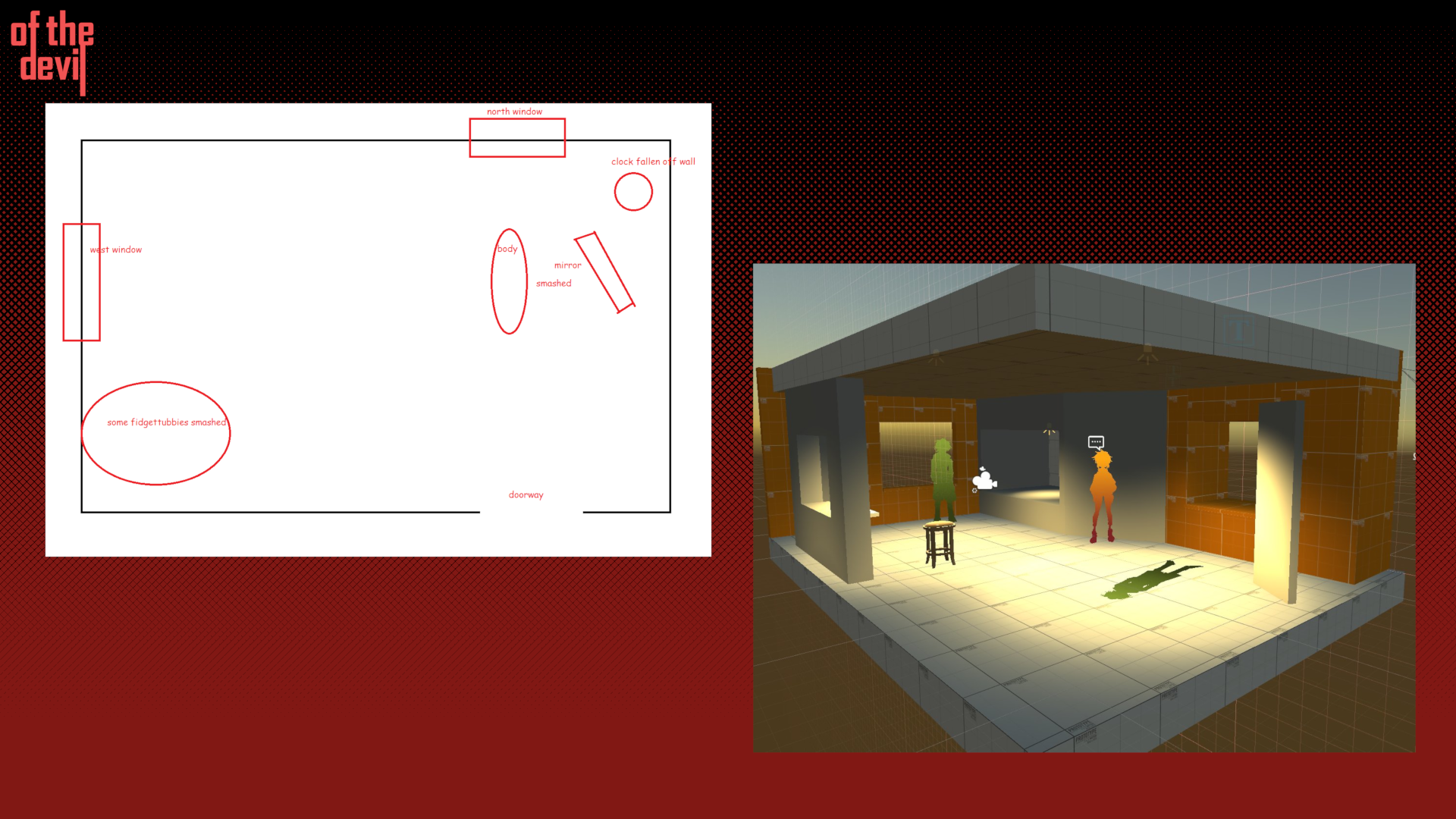
We start with a storyboard. This can be as simple as a bird's-eye view diagram mocked-up in MS Paint or as abstract as a piece of concept art. Looking at the script, we make sure to include every item we know a scene absolutely needs to work- any pieces of evidence or objects or people in the environment that we have to be able to interact with. From there, we build a simple untextured version of the scene in Unity, focusing on nailing the geometry and positioning of every item and locking down the main camera angle for that environment. We make sure to scatter a few placeholder characters around the area so we maintain proper scaling regardless of distance from the camera (Detective London is usually drafted for this role).
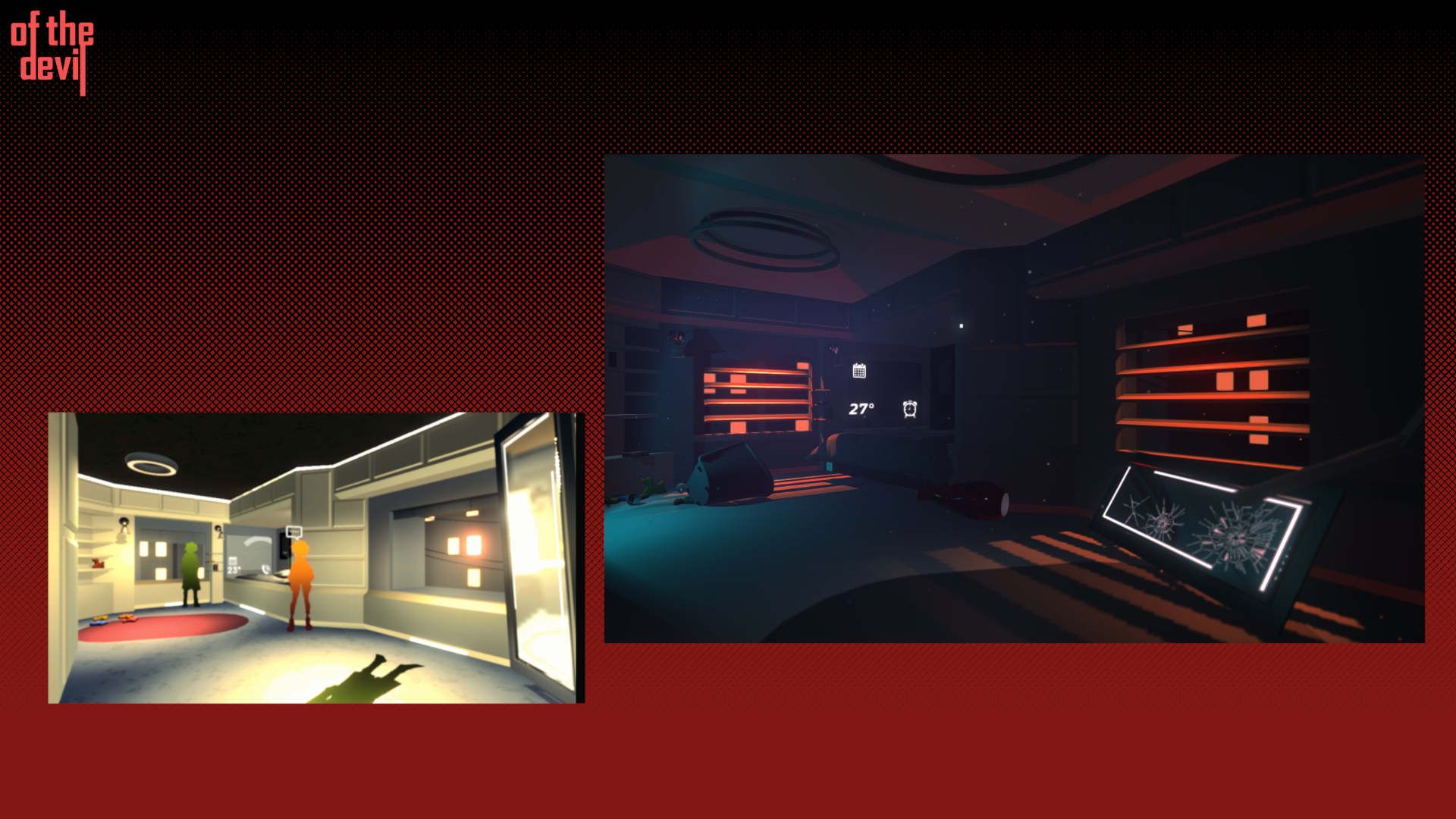
Next, we add textures, materials, and props to the environment based on what we know of the area. Depending on the age of the building or the intended use of the space, we might opt for sleeker, plastic-like materials or we may use rougher concretes and metals. Labeled placeholder props are swapped out for more accurate assets as we acquire or create them, and we try to finalize light sources and architecture so we can start planning for our CGs. Finally, we fine-tune a post-processing profile for each scene that fits the mood and feel of each environment, heightening certain colors or bumping contrast as we see fit to create memorable, differentiated backgrounds.
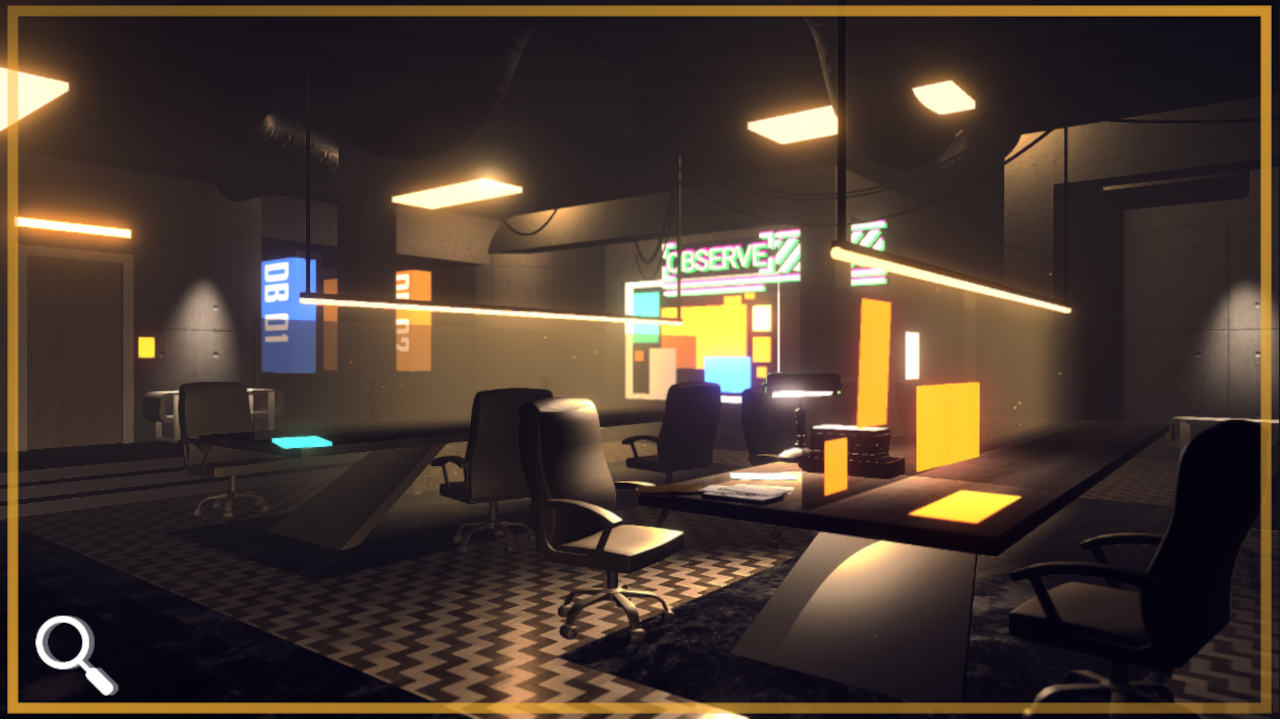

When the game starts, the script loads up our environment and captures it through the Scene Cameras we placed down. Some UI items, like our Interactable indicators, exist within the the 3D space of a scene, but most elements like textboxes, options, and character art is rendered "on-top" of the background so that our scene never obscures them.
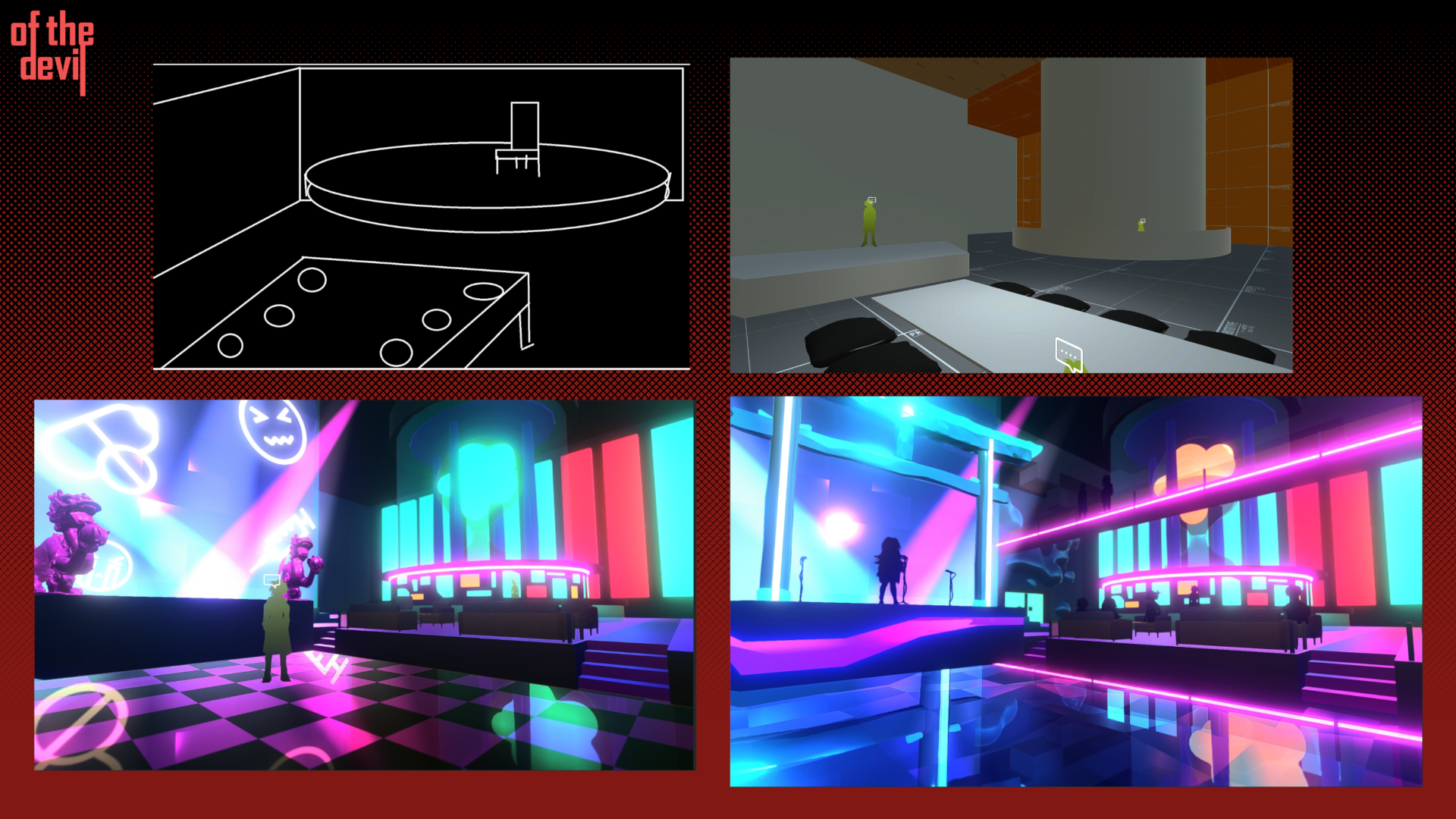
We're carrying this same environment design process into the rest of our chapters- including Chapter One! Speaking of which, here's a first look at how we designed ultra_violet's, a well-hidden, exclusive club that Morgan will have to gain access to in order to speak to a key witness. Follow us here or on Twitter to make sure you're the first to see behind-the-scenes features and sneak peeks of the upcoming chapters!
Get of the Devil
of the Devil
AN EPISODIC CYBERPUNK MURDER MYSTERY GAME
| Status | Released |
| Author | Nth Circle |
| Genre | Visual Novel, Puzzle |
| Tags | Cyberpunk, Female Protagonist, Mystery, Point & Click, Sci-fi, Story Rich, Thriller |
| Languages | English |
| Accessibility | Subtitles, One button |
More posts
- Episode 1 is Live!Feb 08, 2025
- Episode 1 Available February 6thJan 16, 2025
- 'of the Devil' is Part of Steam Next Fest!Jun 12, 2024
- Episode 0 Available Now!Mar 01, 2024
- Episode 0 Available March 1st!Feb 27, 2024
- of the Devil - "Ante" MechanicJan 29, 2024
- of the Devil - "Wager" GameplayJan 25, 2024
- of the Devil - "Hand" GameplayJan 25, 2024
- of the Devil - Evidence & ProfilesJan 20, 2024
- of the Devil - "Credit" SystemJan 18, 2024
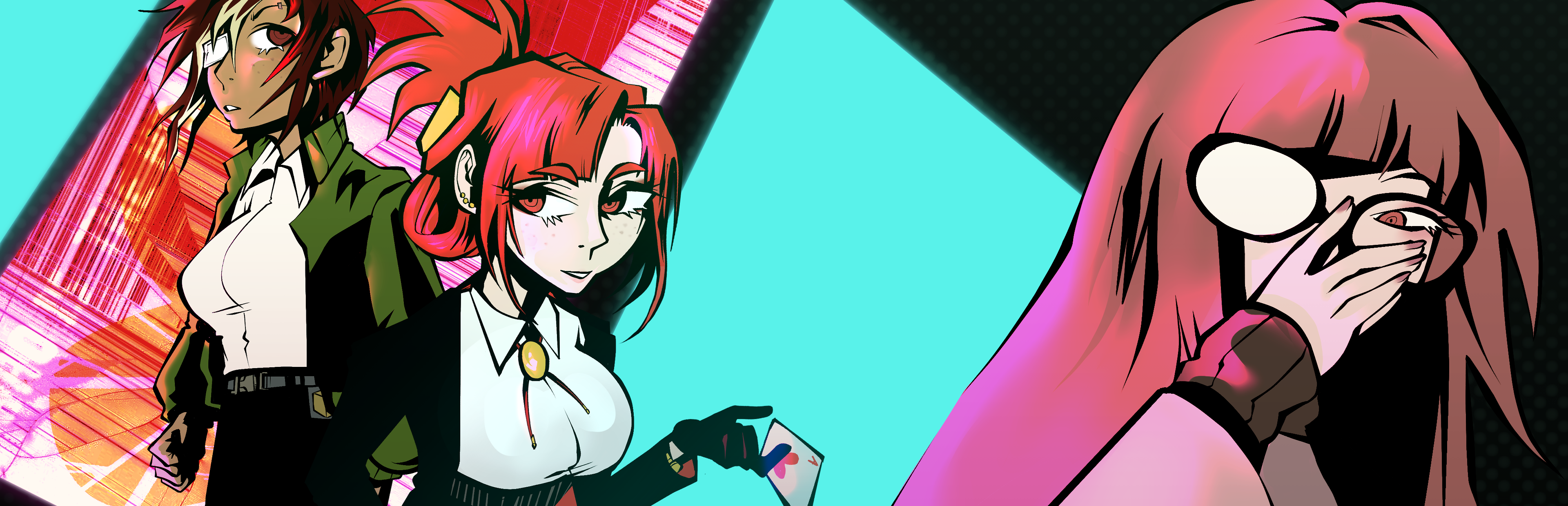
Leave a comment
Log in with itch.io to leave a comment.